Collections and Payments
Electronic General Demand Note Service
Overview
The Government aims to provide the electronic general demand note (e-GDN) service, in respect of the existing hardcopy mode of General Demand Note (GDN), by phases starting from late March 2010. The participating bureaux/departments (b/ds) will invite their users to opt for receiving GDNs by electronic means. You may refer to the List of Issuing Offices of the Bureaux / Departments providing e-GDN.
To apply for enjoying the e-GDN service, if your selected issuing office of the b/ds accepts online registration, you can register through the MyGovHK website or iAM Smart Mobile App and follow the steps provided on screen to complete the registration process through online mode. Alternatively, you may download and complete the Registration Form for e-GDN Service (Form) (PDF format / 793 KB / 2 pages), and then submit the duly signed Form to the issuing office of the participating b/ds.
Through e-GDN Accounts in the Government's webpage, users can view and download anytime and anywhere their e-GDNs and related messages, attachments, payment information, etc.

| When b/ds issue e-GDNs or reminders to users' e-GDN Accounts, notifications via e-mail and/or SMS will be sent to the users in accordance with their instructions. If users registered their e-GDN Accounts via online registration or already linked up the existing e-GDN Accounts with MyGovHK Accounts, alert messages will also be sent to users’ MyGovHK message boxes. | 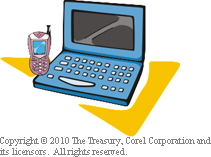 |
By opting for e-GDN service, users can enjoy efficient, convenient and flexible electronic services. Most importantly, it is friendly to our environment by reducing paper waste.
List of Issuing Offices of the Bureaux / Departments providing e-GDN
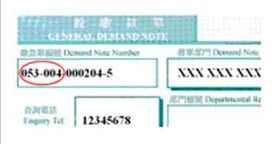 |
The Bureau / Department code and Issuing Office code (1st to 6th digit) is shown in the top left-hand corner of the General Demand Note. |
| Bureau / Department | Bureau / Department code and Issuing Office code | Registration Methods | |
|---|---|---|---|
| By filling a Registration Form for e-GDN Service | By online registration via MyGovHK website or iAM Smart Mobile App | ||
| Civil Aviation Department | 013109 | Yes | N/A |
| 013113 | Yes | N/A | |
| 013115 | Yes | N/A | |
| 013118 | Yes | N/A | |
| 013701 | Yes | N/A | |
| 013702 | Yes | N/A | |
| Civil Engineering and Development Department | 153001 | Yes | N/A |
| 153002 | Yes | N/A | |
| 153005 | Yes | Yes | |
| 153008 | Yes | N/A | |
| 153009 | Yes | N/A | |
| 153010 | Yes | N/A | |
| 153015 | Yes | N/A | |
| 153705 | Yes | Yes | |
| Customs and Excise Department | 015002 | Yes | Yes |
| 015003 | Yes | N/A | |
| 015007 | Yes | Yes | |
| 015008 | Yes | Yes | |
| 015013 | Yes | N/A | |
| 015014 | Yes | N/A | |
| 015015 | Yes | N/A | |
| 015016 | Yes | N/A | |
| 015030 | Yes | N/A | |
| Electrical and Mechanical Services Department | 077003 | Yes | Yes |
| Environmental Protection Department | 069001 | Yes | Yes |
| Food and Environmental Hygiene Department | 143001 | Yes | Yes |
| Government Property Agency | 001001 | Yes | Yes |
| 001002 | Yes | Yes | |
| 001007 | Yes | Yes | |
| 001008 | Yes | Yes | |
| 001009 | Yes | Yes | |
| Intellectual Property Department | 004001 | Yes | N/A |
| Labour Department | 031003 | Yes | Yes |
| 031004 | Yes | N/A | |
| Lands Department | Issuing Offices | Yes | Yes |
| Leisure and Cultural Services Department | 144001 | Yes | Yes |
| 144008 | Yes | Yes | |
| 144011 | Yes | Yes | |
| Office for Film, Newspaper and Article Administration | 068003 | Yes | N/A |
| Rating and Valuation Department | 044001 | Yes | N/A |
| 044002 | Yes | N/A | |
| 044003 | Yes | N/A | |
| 044005 | Yes | N/A | |
| Security Bureau | 118003 | Yes | Yes |
| Social Welfare Department | 051002 | Yes | Yes |
| Trade and Industry Department | 083701 | Yes | Yes |
| Treasury | 053011 | Yes | Yes |
| 053030 | Yes | Yes | |
 To view or print the above PDF file(s), you need to use Adobe Acrobat Reader Software.
To view or print the above PDF file(s), you need to use Adobe Acrobat Reader Software.

